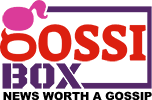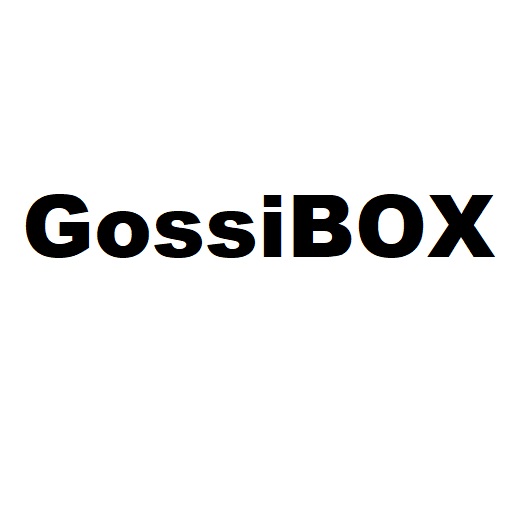WhatsApp backups: what are they for and how can they be used in an emergency
Creating and using a backup is a process that only takes a few minutes, but it can be the difference between being able to recover a user's message history or losing everything

One of the least appreciated features of WhatsApp by many users is that of being able to create backup copies that allow, if necessary, to be able to recover a person's conversation history.
This can be particularly useful when migrating data from one computer to another when purchasing and setting up a new phone . However, many users mistakenly do not take full advantage of this tool.
Among its functions is also the ability to store all the multimedia files that the user has sent and received, in such a way that when using the new phone, it is practically the same as the old one . This includes being able to count on photos, videos, voice notes and audios sent both in private chats and in groups.
How to make a WhatsApp backup?
In order to make a backup of the information stored on the phone, users must enter WhatsApp and follow the following steps:
1. The first thing a person needs to do to create their backup is to enter the settings section . To do this, you will have to press the button in the shape of three vertical points located in the upper right part of the screen and then select the last option from the panel that will be displayed below.
2. Once in the new window, the user must click on the chat option , which will redirect him to a new menu in which, among the last options, he will be able to see one called “Backup”.
3. At this point the person will see a button called “save” that when pressed will start creating a backup . It is necessary to note that by carrying out this process, WhatsApp will begin to create backups on a daily basis by default.
4. If needed, users can also set up a Google Drive account to create cloud backup . For this step, all you have to do is indicate a valid email in the “Google Account” section.
When doing so, they must also define in the “Save using” tab what type of connection WhatsApp can use to upload the backup to Google Drive, be it data and Wi-Fi, or only Wi-Fi.
Restore WhatsApp with a backup
Those users who want to set up a new phone or who for any reason have had to delete the information stored on their computer can restore WhatsApp in a few steps.
To do this , it is only necessary for the person to download the WhatsApp application and identify himself with his phone number and Google account . By doing this, the application will automatically check if there is a backup copy in the Google Drive associated with that account.
Once you confirm this information, the details of the backup will be displayed on the phone screen , such as the date it was created, its size and the Gmail account where it is stored. In order to download it, the user must press the restore button, after which all the information of the chats will be recovered .
It is necessary to take into account that the download time may vary depending on the size of the backup and the speed of the Internet connection.
This news has been tken from authentic news syndicates and agencies and only the wordings has been changed keeping the menaing intact. We have not done personal research yet and do not guarantee the complete genuinity and request you to verify from other sources too.